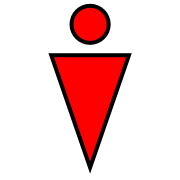Properties
PropertiesFill: |
Stroke: |
 Width: Width: |
Style: |
line join: |
line cap: |
Opacity: |
Blur: |
Angle: |
 Advanced:
Advanced:Corner: |
Size: |
X |
Size: |
X |
url: |
Pos: |
, |
Radius: |
Pos: |
, |
Radius: |
X |
Line start: |
, |
Line end: |
, |
label: |
Unlink: |
Link URL: |
Node: |
, |
Segment: |
Mode: |
Node tool: |
Path tool: |
Pos: |
, |
Align: |
|
Tools: |
Align: |
|
To: |
 Layers
Layers| A / Ctrl + A | select all in current layer |
| D | clone selected item(s) |
| E | ellipse mode |
| F | enable/disable wireframe mode |
| G | group/ungroup selected item(s) |
| L | line mode |
| N | start a new svgeditor - clear everything |
| P | path mode |
| Q | pen mode |
| R | rectangle mode |
| S / Ctrl + S | save to file |
| T | text mode |
| U | show svg source editor |
| V | select mode |
| Y | redo |
| Z | undo |
| 0 | zoom reset |
| - / Ctrl + Down | zoom out |
| + / Ctrl + Up | zoom in |
| Up | move up |
| Down | move down |
| Left | move left |
| Right | move right |
| Shift + Up | move up 10 pixels |
| Shift + Down | move down 10 pixels |
| Shift + Left | move left 10 pixels |
| Shift + Right | move right 10 pixels |
| F10 | show document properties |
| Delete / Backspace | delete |
| Ctrl + C | copy |
| Ctrl + X | cut |
| Ctrl + V | paste |
| Ctrl + L | toggle layer panel |
| Ctrl + Left | rotate left by 1 degree |
| Ctrl + Right | rotate right by 1 degree |
| Shift + Ctrl + Left | rotate left by 5 degrees |
| Shift + Ctrl + Right | rotate right by 5 degrees |
| Tab / Shift + P | select next |
| Shift + Tab / Shift + O | select previous |
| Shift + A | clear selection |
| Ctrl + [ | raise selected item |
| Ctrl + ] | lower selected item |
| Ctrl + Shift + [ | send selected item to bottom |
| Ctrl + Shift + ] | bring selected item to top |
Copy the contents of this box into a text editor, then save the file with a .svg extension.
Click above color block to pick a background you like.